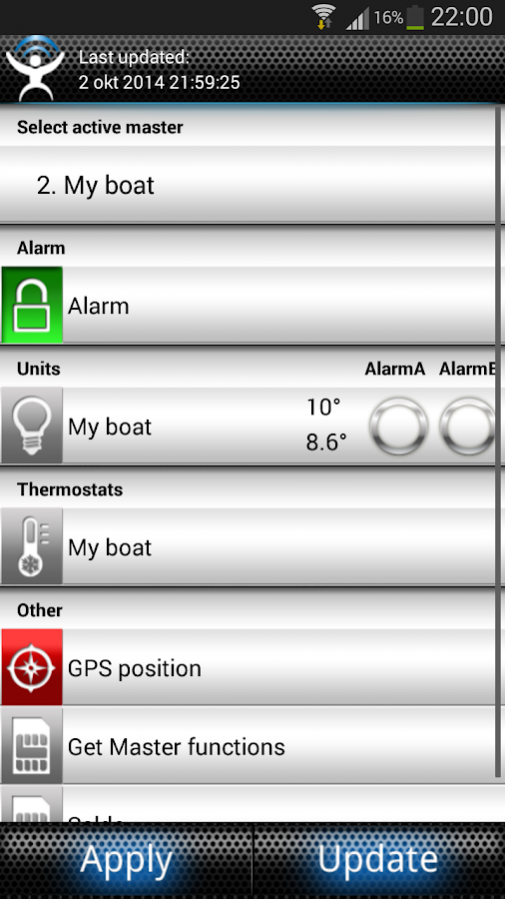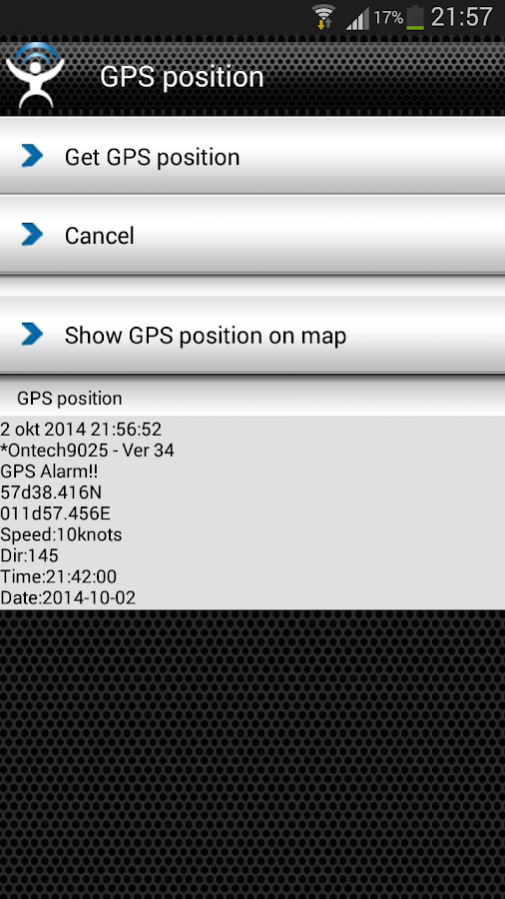Ontech SMS
Free Version
Publisher Description
Use Ontech SMS if you want to control your Ontech GSM using SMS with a pre-paid SIM card.
If you instead would like to:
- receive a free SIM card for use with the Ontech GSM
- send and get almost unlimited commands and updates from the unit
- get alarms via e-mail and and/or SMS
- control your Ontech GSM with any device; Android, iPhone, PC, iPad, etc.
- have a very user friendly interface for programming and setup (available in Swedish and English)
- have a SIM card that roams to the best possible GSM operator
then you should really try out our new web based Ontech Control interface using GPRS (mobile data) instead of SMS. You will also get one month completely free for testing the new interface (without any commitment). Please see https://www.ontechgsm.com/ontech-control/ or contact support@ontechgsm.com for more information.
This is the official Ontech SMS application.
In Android 6 (and later) you have to approve the app to send and receive SMS in order to work properly.
It makes it simple to remotely control your Ontech GSM Unit. Just tap the buttons and the app will automatically send the commands. Get alerted when the unit is alarming.
Support for models Ontech GSM 9025/9035/9040/9050 and Ontech GSM 9009/9020/9030.
Support for up to 100 master units.
The app uses SMS for communication with the GSM unit and the SMS cost will be charged as normal.
About Ontech SMS
Ontech SMS is a free app for Android published in the Telephony list of apps, part of Communications.
The company that develops Ontech SMS is Ondico Company. The latest version released by its developer is 1.0. This app was rated by 1 users of our site and has an average rating of 4.0.
To install Ontech SMS on your Android device, just click the green Continue To App button above to start the installation process. The app is listed on our website since 2017-09-28 and was downloaded 317 times. We have already checked if the download link is safe, however for your own protection we recommend that you scan the downloaded app with your antivirus. Your antivirus may detect the Ontech SMS as malware as malware if the download link to se.ondico.OntechControl is broken.
How to install Ontech SMS on your Android device:
- Click on the Continue To App button on our website. This will redirect you to Google Play.
- Once the Ontech SMS is shown in the Google Play listing of your Android device, you can start its download and installation. Tap on the Install button located below the search bar and to the right of the app icon.
- A pop-up window with the permissions required by Ontech SMS will be shown. Click on Accept to continue the process.
- Ontech SMS will be downloaded onto your device, displaying a progress. Once the download completes, the installation will start and you'll get a notification after the installation is finished.